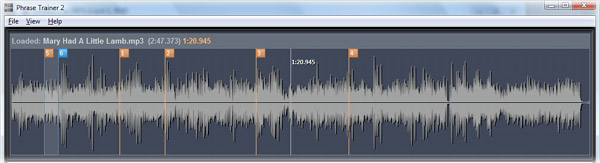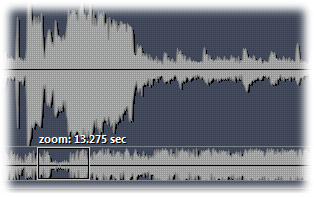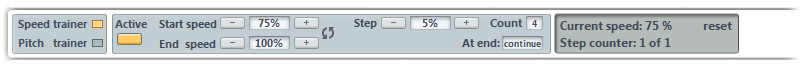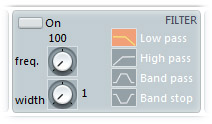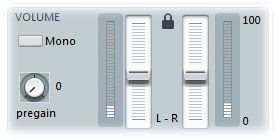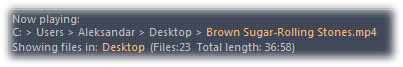What’s new in Phrase Trainer 2
Big waveform display
User interface has been redesigned from scratch and the waveform display now takes the better part of the application’s screen which is also re-sizable and can be maximized.
Timeline Zoom navigation
A new approach to navigation. There is a waveform overview section where you can see the whole main waveform at all times and where you can zoom-in and out as well as move along the timelne as easy as dragging with your mouse. Besides being able to see exactly ‘where you are’ this tool is great aid in setting markers and loops accurately.
Unlimited Loops and Markers
Now an unlimited number of loops can be defined by inserting markers. The space between two markers defines an ‘region’, and every region can be set to loop with just one click. In addition all markers can be renamed and can contain meaningful information like ‘chorus’, ‘1st verse’, or even as much text as lyrics of a song or some notes to yourself.
Speed Trainer and Pitch Trainer
Two new tools that basically let you focus more on gaining speed and accuracy and developing the ability to play in all keys. What it does is repeat loops and in doing so automatically change speed/pitch from a start value to end value according to parameters that you set to suit your needs. Once mastered (which takes about 5min really) this function will give you both – great fun and great practicing tool that really makes difference.
Parametric Equalizer
Next to graphic equalizer (which now have 10 bands) there is a Filter effect (basically a parametric equalizer which is more accurate and more extreme version of normal (graphic) equalizer). It allows for more precise filtering of frequencies so that specific instruments can be made more or less prominent.(like removing the bass sound completely or leaving only bass for example).
Independent left-rright channel volume control
Instead of balance switch now left and right channel can actually turned up or down independently which combined with EQ and ‘mono’ switch can help isolate parts of music more easily. Or just readjust uneven music.
File explorer
Besides remembering recent files and directories (the recent list can grow on and on but files can be selectively removed from it any time) there is a built-in explorer style file browser that allows for easy browsing of the file tree.
Also there is an innovative ‘path label’ which shows the file currently being played but also let you navigate the file system by clicking on parts of it.
Midi file playing
Now midi(.mid .kar .midi) files can be played as well and treated as regular audio files (wav,mp3…). In addition midi files can be converted into mp3 and other audio files.
And more…
There are many more small and not so small improvements and new functions. Why don’t you download the demo and see for yourself?