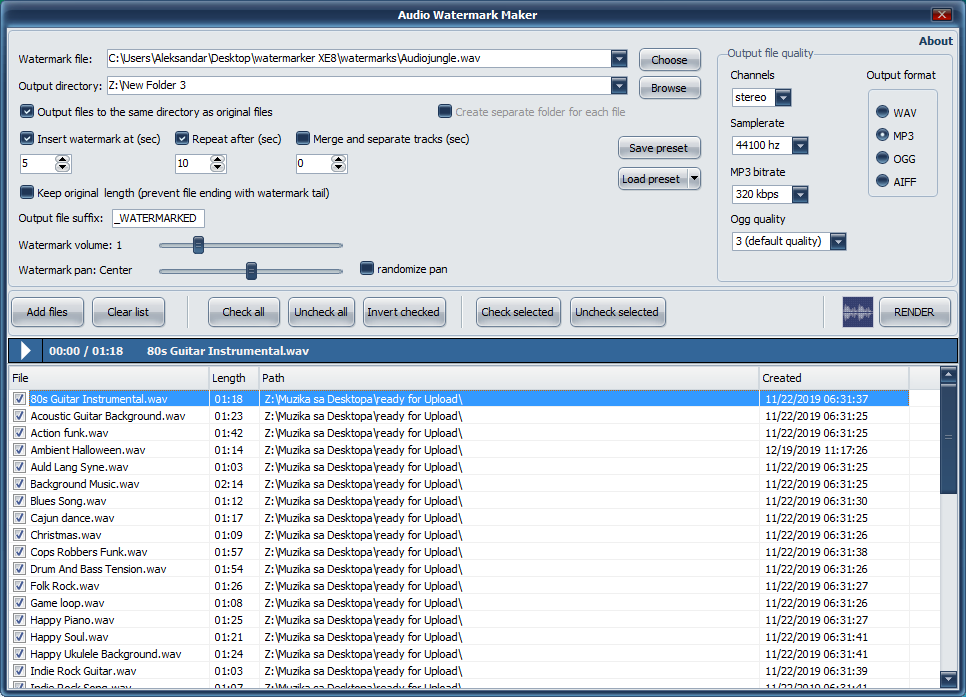Batch audio watermarking utility lets you quickly insert a short audio file (audio watermark) at choosen position in any number of your audio files and repeat it at set intervals. This protects your work from being stolen or illegaly used. If you are music creator, audio FX creator or maybe you have your own podcast inserting audio watermark is sure way to prevent illegal use of your work.
Batch audio watermarker is fully customizable
With this tool you can control all parameters such as where to insert watermark, how often to repeat it , set its volume and pan (position in stereo field), ability to merge watermarked files in a big preview file. With drag and drop support it is easy to add hundreds of files and with simple preset system have them protected with audio watermark with very few clicks.
Insert audio watermark in hundreds of files very fast
It can process hundreds of files at once and finishing the job in minutes (depending of choosen output format and quality).
.
Features of Audio watermark maker
- Insert audio watermark and optionally merge watermarked files into one preview file
- Control all parameters like insertion point,repetition, volume,pan
- Supports most popular file formats in industry (wav,aiff,aif,mp3,ogg) with adjustable output quality
- Full unicode support (for file names other than English alphabet)
- Support drag and drop from explorer (you can drop separate files or folders with subfolders)
- Real time preview of audio watermark volume and pan. Pan can be set to random positions which makes it very hard to be removed using common techniques
- Has included presets and ability to save your own presets.
- Can be used as converter or audio merger (just uncheck ‘insert watermark’)
- Can save original and watermarked preview files in original folder,in a choosen folder or can create separate folder for each original-preview pair.
- Output files quality can be adjusted to mono/stereo and sample rate and bit rate can be adjusted to make low-quality preview or to save server space with audio files with very small size
- Choose to keep original file length by preventing inserting audio watermark near the end of the file,or allow watermark tail. Useful if your original files need to loop perfectly
- Much more…
Audio watermarking is an important tool for protecting digital audio content. It allows users to embed a unique identifier into an audio file that can be used to trace the source of the content and verify its authenticity. Bulk watermarking is a process which enables users to watermark multiple audio files at once, saving time and money in the long run.
Audio watermarkers are also used by royalty free music providers to ensure that their music is not redistributed without permission. This helps them protect their rights as creators and ensure that they receive compensation for their work. With the help of audio watermarkers, copyright owners can easily detect unauthorized use of their content and take appropriate action against it.
—
Audio watermarking is a process of embedding an audio signal into another audio signal. It is used to protect music and other audio content from unauthorized use by adding a unique identifier or code to the sound file. The audio watermarker tool allows users to bulk watermark their audio files with ease. This makes it easier for content creators to identify and protect their work from being used without permission.
Audio watermarkers are especially useful for those who create royalty free music. By adding a unique identifier, they can ensure that their work is easily traceable and that they will receive proper credit for it. With the help of an audio watermarker, content creators can easily secure their work and protect themselves from potential copyright infringement issues.
—
Audio watermarking is a process of embedding a digital signature into an audio file. This signature can be used to identify the original owner or creator of the audio and protect it from being illegally copied or used without permission. It also helps in tracking the usage and royalty payments for copyright owners.
Audio watermarkers are becoming increasingly popular as they provide an efficient way to bulk watermark audio files. These tools make it easy for users to add custom watermarks to their audio files, ensuring that their work is protected from unauthorized use. Additionally, they offer royalty free music, which can be used by content creators without worrying about copyright infringement.